User manual
Explanation of basic information when using CVAK applications
Explanation of basic information when using CVAK applications
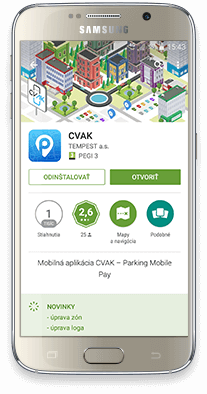

The condition for use of the mobile application is to have an account at www.cvakapp.sk.
After successfully submitting of the for,m we will send you a confirmation email with a link for activation of your account.
During activation you will automatically log into the system, where you can confirm your card through a pre-authorization in the value of €1.01.
A pre-authorization is required for successfully pairing the user account and the card on the bank’s payment portal. The €1.01 payment will be refunded upon the successful verification of your account.
After succesful verification of your credit card the account will be successfully activated and the application ready for usage.

You can manage your profile by logging to www.cvakapp.sk.
In the Login Details section you can change your password. In the Payment Details section you can change your payment card. In the Telephone Numbers section you will find the option of adding your phone number if you want to use SMS payments through your mobile phone. In the My Payment section you will find an overview of all your payments.
For the full use of the CVAK application it is necessary to register at https://www.cvakapp.sk. In this page you will be able to log in or to create a new registration.
When filling in a new registration, enter your email account, which will serve in the future as your username, choose a password and confirm your consent to the terms and conditions for using the application. After filling in the data, click on the “Register” button.
A confirmation email will be sent to the specified email address with the activation link. Clicking on the link will redirect you to the portal cvakapp.sk, where you will be asked to verify your card (pre-authorization in the amount of €1.01).
After the confirmation of your credit card your account will be successfully activated and the application will be ready for use.
If you have a problem with the card’s pre-authorization (payment of €1.01), open the activation link in the confirmation email using a web browser (i.e. Chrome, Mozilla...), not through the application.
The pre-authorization of the card serves for the verification of your credit card, whether it is valid and active. A sum of €1.01 is temporarily blocked (max. for 48 hours) on our account and then reimbursed back to your account.
All your transactions are performed on the bank website. Your card details are not stored with us. We link your card to your account using a unique ID you are assigned at the time of registration.
In some cases, the bank’s website fails to properly load in the CVAK application. Try to confirm the card in an Internet browser (e.g. Chrome, Mozilla...), not in the application.
In the application during registration, you may experience some problems with confirmation through the 3-D Secure authentication system. It is an issue with the bank. That is why we recommend performing the registration in an Internet browser (e.g. Chrome, Mozilla...) at www.cvakapp.sk, not in the application environment.
Payments through the CVAK application are designed as so-called MOTO payments (mail order/telephone order). If during payment through the application you see the message “Transaction rejected by the bank of the cardholder,” please check using your internet banking (or at your bank) whether you have enabled this type of transaction and what is your limit for this type of payments. In the most cases the problem is in the setup of the card (the payment limit is set to zero).
If during logging into the application you get an error message about the payment initialization, log in to your account at www.cvakapp.sk through an Internet browser (i.e. Chrome, Mozilla ...) and complete the registration in the browser.
If you forget the password to your account, you can use the option to reset your password. On the start page of the application, click on “Forgot my password”. Enter the email address you chose during registration and confirm. The link to change your password will be sent to your email.
You can manage your profile by logging onto www.cvakapp.sk. You can change the password in the Login Details section. You can change your payment card in the Payment Details section. In the Telephone Numbers section you will find the option of adding your phone number if you want to use SMS payments by using your mobile phone. In the My Payments section you will find an overview of all your performed payments.
You can find the application provider’s portal at www.cvakapp.sk. In this portal you can work with your account.
If you are not a smartphone owner, or if you do not want to use a mobile app to for purchase of parking tickets, you can buy a parking ticket via SMS.
You need a registration (user, phone number, payment card) on the www.cvakapp.sk portal
You can purchase a parking ticket by sending an SMS to +421950102030 with a text in the form ZONE_NAME LPN SAFETY_CODE (for example KE1 KE123XY password).
Valid data for the purchase of the parking card can be obtained from the parking provider's website or from the information board in the parking zone.
The SMS payment is made up of two charges: a payment to your SMS telecom operator and a payment for the parking to the service provider. You pay for the SMS itself according to the pricing of your mobile operator. Your parking fee will be charged to your registered credit card.
A confirmation SMS with the result of the request processing is free of charge.
You can download and print a simplified invoice from your profile on the portal of the application provider (www.cvakapp.sk). According to the Law on Accounting a simplified invoice for these types of services, such as proof of parking meter or cash register, is sufficient.
You can change the credit or debit card you registered on the portal of the application provider (www.cvakapp.sk). If you need to change the card, remove the current card in the Payment Details section, and then add a new payment card. You can only link one card to one account.
If you pay for parking outside the charged parking time, the parking will be prepaid at the earliest time of the charged parking. In such a situation, your application will automatically highlight the free parking and the possibility of paid parking charged time.
For the correct completion of registration, you must confirm your account’s activation by clicking on the link sent to your email address provided during registration (we recommend opening the link using a web browser, for example Chrome, Mozilla ...). If upon signing in to your profile at cvakapp.sk you see the “Account is Locked” message, you may have incorrectly completed the registration process.
In some cases, when you want to buy a ticket through a map in the application, you can choose betwen zones (overlapping zones). The cheapest of the offered options is the zone in which you are currently positioned. However, if you need to park for a while and then you plan to move to a more expensive zone, we recommend purchasing a ticket directly for the more expensive zone to avoid double payment.
When paying parking in parking lots with gates it is not possible to use the CVAK application for technical reasons. In this case the parking payment is governed by the rules of operation of the parking provider.